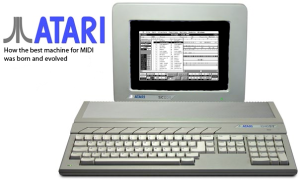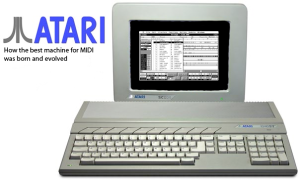 Here at The Hackshed, we have several “retro” computers. A few of the machines we own are Atari STs. While looking at a couple of them the other day, I found one has a key missing (it was like that when we got it) and another had a faulty floppy drive. There was only one thing I could do…… perform a restoration.
Here at The Hackshed, we have several “retro” computers. A few of the machines we own are Atari STs. While looking at a couple of them the other day, I found one has a key missing (it was like that when we got it) and another had a faulty floppy drive. There was only one thing I could do…… perform a restoration.
Go and grab yourself a drink and get comfy….. this is a long one……
The model I chose to work with is a 1040STE. This is the one with the faulty floppy drive. As you can see, it’s a bit grubby and has some old magazine stickers stuck to it.
The first thing to do was get the lid off and see what’s inside. With the top removed, you can see the keyboard, PSU shield, floppy drive and shield.
The keyboard is connected to the main board with a row of female header pins. There is a solid header hear one end so that it can’t be plugged on the wrong way.
There is also a LOT of dust, hair and fluff. Not really surprising for a machine over 20 years old.
The keyboard itself isn’t screwed in so it’s very easy to remove. Just make sure you’re careful when unplugging it from the main board. The underside of the keyboard also has the mouse and joystick ports connected to it.
The next step is to remove the shields from the floppy and PSU. Once the floppy shield has been removed, you can unplug and remove the floppy drive itself. Removing the PSU shield also reveals the RAM. I think this particular ST has had an upgrade. Here are a few pics of the steps I took.
A quick glance at the PSU shows everything to be ok. No bulging capacitors or burn marks. Because I’ve had the ST booted up before, I’ve no reason to think there is a PSU problem so I won’t be messing with it. Normally this would be a good time to check the capacitors with an ESR meter and replace any failing ones.
The next thing I did was to remove the remaining system from the bottom of the case. This is where I went a little gung-ho sadly. Because the plastic is so old and brittle, I managed to crack the bottom of the case. This isn’t something I really wanted to happen but it’s done now and there’s nothing I can do about it.
Now we need to remove the main shielding from the main board. As well as screws, there are little metal tabs that need to be straightened up before the top can be removed.
With the cover off, we can see the entire board. Again, a quick visual inspection shows no signs of damage. Phew. To clean the board up, I used an anti-static paintbrush and blew it really hard. You can use compressed air if you have any… but my compressor is broken. At this point I would like to mention something I read years ago regarding the use of compressed air on PCBs. The article I read stated that you shouldn’t use it as the fast moving air can cause a static build up as it moves across the PCB. Obviously static is not your friend when messing around with old computers. I’ve read the article but I choose to ignore it. I’ve never had any problems with using compressed air to clean out computer equipment. I’m simply pointing it out. It’s up to you whether you use it or not. Anyway, on with the article…..
Here is a before and after shot of the board.
After giving the bottom of the case a good clean, it was time to start rebuilding. I cleaned some of the other items as they were taken out or before they went back in. Rebuilding the ST is dead easy. Just reverse the steps you took to disassemble it. I only rebuilt it as far as I could before re-fitting the floppy and keyboard.
The next thing I wanted to do was get the keyboard as clean as possible. This was pretty straight forward. All the keytops were removed carefully. I just used my fingers as much as possible but for some of the tougher keys, I “encouraged” them with a screwdriver. Some of the larger keys, including the space bar had a metal clip under them to keep them balanced. Keep this in mind when removing them. If you don’t have another Atari ST keyboard to refer to, you should take a photo of the keyboard before you start removing keys. It’s very easy to forget where they all went.
Once the key tops were off, I threw them into a pot with some warm water and “oxy” stain remover. Any gentle detergent should be fine but don’t use anything too strong. I’ve never tried using bleach but I wouldn’t want to try it out on something decent. I might throw some old bits in one day and see what happens. For now I’m happy with “oxy” wash powder.
The keys were actually left to soak for a few days but that’s because I forgot to take them out. A couple of hours should be more than enough. Don’t forget to give them a good rinse afterwards and make sure they’re COMPLETELY dry before re-fitting them to the keyboard base. You don’t want any water getting into it. The base of the keyboard was given a good brush and blow.
The next step was to rebuild the keyboard. It takes a while and it’s boring….
It seems I forgot to take a picture of the re-assembled keyboard but you’ll see it re-fitted into the completed thing.
My next challenge was to look into the floppy drive problem. I knew that it powered up and I could hear it spinning but it just refused to read disks.
I decided that I should try and clean the read/write heads first so I removed the top case screws from the drive and had a quick look inside. Full of crap. I thought it might be a good idea to perform brain surgery on the little patient so I carefully removed the screws that hold the top head on and moved it out of the way. A good blow out and quick run round with the brush removed all the old fluff, dust and pubes that had collected. Then I got some isopropyl alcohol and with some cotton buds, gave the top and bottom heads a good clean. Then it went back together for testing.
I connected the drive to the computer, fired it up and tested it….. nothing. It still span up and tried to read but it just couldn’t. *sob* Never mind, I still had a second ST to play with so I stole it’s drive and fitted it into this machine. I’ll look into modifying a PC drive at some point to replace the one I stole. It’s fairly simple and there are plenty of guides online.
With the newly acquired floppy drive in place and the keyboard in place, it was time to fit the top back on and give the unit a test. It booted perfectly and formatted a floppy disk without any problems. I even gave the mouse a bit of a spruce up. I think the machine looks a lot better than it did before and I’m glad everything works as it should. Time for some games playing!!